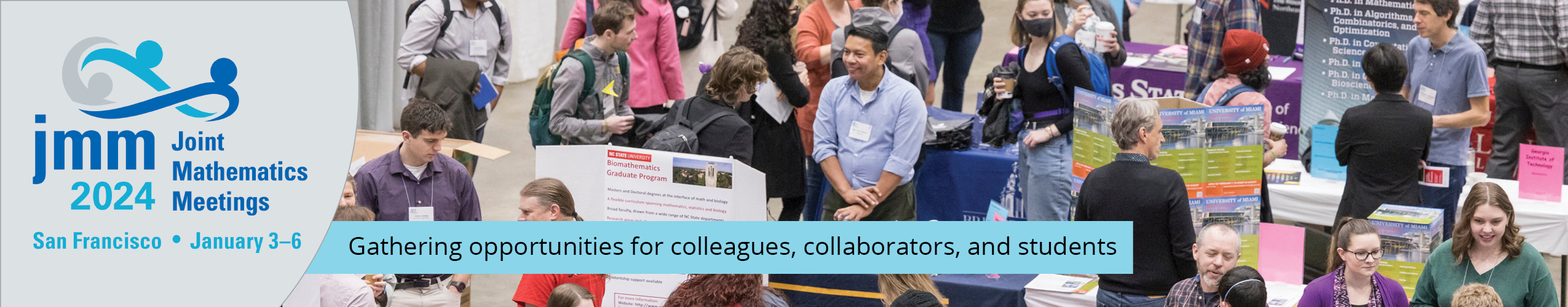How to Register
Everyone is welcome at the JMM. The JMM partners encourage all participants to register for the JMM. The importance of registering for the meeting cannot be overemphasized. Paying a registration fee helps to support a wide range of activities associated with planning, organizing, and executing the meetings. All participants who wish to attend sessions are expected to register for the JMM and should be prepared to show their badges, if so requested. Badges are required to enter the Exhibits and the Employment Center. The Mathematics Meetings Service Bureau (MMSB) is the official registration and housing bureau for the meeting and will be available to assist you with your registration and housing arrangements.
Register for the Meeting
Registration for the meeting will remain open until 2:00 p.m. PST on the last day of the meeting, Saturday, January 6. Online registration will remain open until 10:00 a.m. PST that day. After that, registration can only be done in person at the JMM Registration Desk. The JMM Registration Desk will open until 2:00 p.m. PST on that day. See location and hours of operation below. Paper registration forms will only be available at the registration desk.
Registering Online
To register online for the meeting, go to the online registration form and choose “Register.” You will be asked to enter your email address and to sign in with your personal AMS web account. If you do not have an AMS web account, you will need to create one. After you have signed in, proceed with completing the registration form. VISA, MasterCard, Discover, and American Express are the only methods of payment accepted for registrations and charges to credit cards will be made in U.S. funds. Registration acknowledgments will be sent to the email addresses provided.
It is important that you keep your registration acknowledgment because it will contain a QR code that will allow you to print your badge when you arrive at the meeting.
Registering in Person
You will have the option to register in person when the JMM Registration Desk opens. It will be located in the Moscone South Convention Center Lobby, Lobby Level. The hours of operation will be:
- Tuesday, 1/2, 2:00–7:00 p.m. PST
- Wednesday, 1/3, 7:00 a.m.–3:00 p.m. PST
- Thursday, 1/4, 7:00 a.m.–4:00 p.m. PST
- Friday, 1/5, 7:30 a,m,.–4:00 p.m. PST
- Saturday, 1/6, 7:30 a.m.–2:00 p.m. PST
Note that you will still have the option to register online and then just come to the desk to print your badge. Online registration will only be open until 10:00 a.m. PST on Saturday.
Badges
To print your badge, you will need your QR code, which will be included on your acknowledgment. If your acknowledgment does not have a QR code (some email servers may remove the code), you will be able to print your badge using your name and the last four digits of your order number. If you forget to bring your acknowledgment to the meeting or misplace it, staff will be available to assist you at the badge printing stations. Badge printing stations will be located at the desk.
All badges will have a QR code printed on them. All participants will have the option to grant an exhibitor permission to scan their code or not. If they do, the AMS will provide their mailing address and email address to that exhibitor. The AMS will not provide any contact information to anyone other than exhibitors and AMS staff.
Cancellations
100% of fees paid will be issued for cancellations of any registrations, including the PEP programs and banquet tickets, up to November 6, 2023. 50% of fees paid will be issued for cancellations after that date up to December 27, 2023. No refunds can be issued for any cancellations after December 27, 2023. To cancel a registration, send an email to mmsb@ams.org.
Deadlines
December 20 - Register by December 20, 2023, midnight EST to be eligible for discounted registration fees. After this date, registration will continue through the end of the meeting, but increased fees will apply. Updates and corrections that are received too late to be included in the program book will be included in the program posted online and on the JMM Mobile App.
January 2 - Online registration will turn off for the PEPs after January 2, 2024. After that, registration for a PEP can only be done in person through January 3 at the JMM Registration Desk. Registration for PEPs will close after January 3.
December 27 - Online registration for the NAM Banquet will close after December 27, 2023. After that, tickets for the banquet can only be done through January 3 at the JMM Registration Desk, and that will be based on availability. Registration for the banquet will close after January 3.
Registration Fees and Categories
See registration fees and categories here.
Children 16 years and younger: Any child 16 years and younger can attend the meeting free of charge but must be accompanied by an adult at all times. They do not need to register but they and the adults (who are not mathematicians) who are accompanying them will need a pass to enter the exhibits. Contact the MMSB for details.
Volunteers for the Math Festival: Registration is not needed for volunteers of the Math Festival that will be held on Saturday, January 6. They just need to come directly to the Moscone South Convention Center, Exhibit Level, Hall B.
Special Registration Codes
To allow for easy tracking of registrations for participants that belong to certain groups and are attending the meeting solely to participate in those groups, a registration code will be sent to them to register.
- Commercial Exhibitor: If you are participating in the meeting as a commercial exhibitor, please contact mmsb@ams.org and indicate the exhibiting company you are representing, so that a registration code may be sent to you. The representative for your company may also request a registration code on your behalf.
- Press: If you are attending the meeting as press, contact the AMS Communications Department at com-staff@ams.org to request a press registration code.
- Employers in the Employment Center: Please contact Programs at prof-serv@ams.org regarding registration codes after you purchase your table in the Employment Center.
Participants in other groups will be notified directly by the MMSB.
Registering Someone Else
If you are planning to register someone else, verify that that person has an AMS web account. If they do not have a web account, please have them go to "Register for a Web Account", or email AMS Customer Service to create one. You do not have to be a member to have an AMS web account. It is also possible that an AMS member does not have a web account, if they have never shopped at the AMS bookstore, or registered online for a meeting. Ask for the email address associated with their web account, and use this to register them. When you click on the registration form, choose "Register Someone Else".
You must first login with your personal AMS web account. If you do not have one, please create one. Enter the email address associated with your account, and then your password. It will ask you if you want to register someone else, or yourself. Click “someone else,” and enter the email address belonging to the person’s web account. Click on the green box that says “Check.” Choose the person, and continue the registration. Note that you can test a login to an AMS web account.
Adding a Guest Badge or Event to an Existing Record
To add a guest badge or event to your record:
- Go back to the registration form as if you were registering yourself again.
- Click on register, and sign in to your web account. At this point it should ask you if you want to view your registration or register someone else. Click on “View Registration.”
- You should then see a “summary” of your registration. Note that you cannot change your registration category or cancel the registration, but you can add events (like PEP courses for example).
- Under “Additional Information,” edit your badge information, add a guest badge, or buy a printed program. On the summary page, you can see “Edit” links next to “Select Events” and “Additional Information.”
- To add a guest badge, click on the “Edit” button next to Additional Information. Look for “Register a Guest” and use the pull-down to add the number of guests. Then enter the name of your guest. After that, continue through the form clicking “Next” and “Continue” until you get to the payment screen. The form will allow you to pay for the additional item.
- To add an event, click on the “Edit” button next to “Select Events,” add the event, and continue through the form clicking “Next” and “Continue” until you get to the payment screen. The form will allow you to pay for the additional item.
Membership Promotions
AMS
JMM 2024 registrants who are members of one of the eligible JMM partner organizations and have not been AMS members since 2021, are qualified to receive 50% off an American Mathematical Society membership! This special offer is available until February 1, 2024.
To receive your discount, please use the same email account you used to register for JMM. Join today!
Eligible JMM partner organizations: American Statistical Association (ASA), Association for Women in Mathematics (AWM), Mathematical Association of America (MAA), National Association of Mathematicians (NAM), and Society for Industrial and Applied Mathematics (SIAM).
This offer excludes Affiliate, Life, and Unemployed memberships.
AWM
The AWM offers a 50% discount for new members. Student membership costs \$25.
SIAM
SIAM offers 25% off of SIAM Membership including Activity Groups, effective January 3 – February 29.
Promotional Mailing Lists
Participants should indicate on the registration form if they want their name and postal address included on any promotional mailing lists or shared with exhibitors and sponsors, or not. Email addresses are never shared.