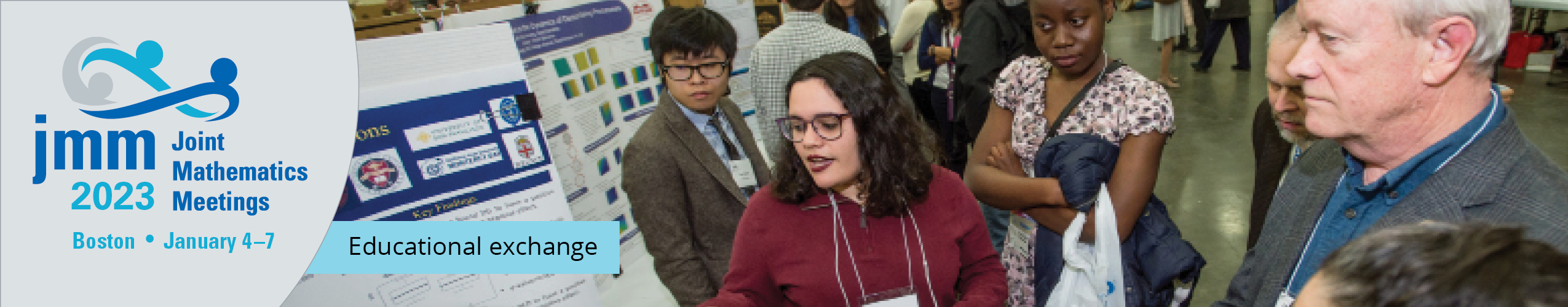How to Submit an Abstract
The process to successfully submit your abstract is a seven-step process. See instructions below. Final deadline for all submissions is Tuesday, September 13, 2022.
Signing into AMS Account
You will be required to sign in with your AMS account after clicking 'Begin a Submission'.
Setting Up an AMS Web Account
You do not have to be a member to have an AMS web account. It is free and is used for online business transactions with the AMS. The link to register for a web account or update a web account is here. You can also find it at the top right-hand corner on most AMS web pages under "Sign in." (See the AMS Home Page as an example.) Select "Register for a web account" to create an account or "Your account" to update it. After you have signed in, proceed with submitting your abstract.
Programs
In the list below, find the program to which you would like to submit your abstract. Click 'Begin a Submission' for the program of your choice. If a program to which you want to submit is not listed or you are not sure to which program you want to submit, send email to meet@ams.org.
Sessions
Each program may have a number of different sessions for which abstracts are being accepted. Please click on the 'Begin a Submission' button associated with the program you wish to participate in. The subsequent screen lists all session titles currently accepting submissions. If you aren't sure which session you wish to submit to, check the full scientific program.
Subject
- Here is where you select the subject classification (MSC code) that best fits your abstract. There are three lists to choose from, which will assign a full 5- or 6- digit code.
- Select the most appropriate subject from the first list.
- A second list will display based on your first selection. Select the most appropriate item from the list.
- A third (and final) list will display based on your second selection. Choose the most appropriate item from that list.
- Click 'Save' at the bottom of the page.
Title
- Title: Enter your title, using LaTeX markup if needed, the limit is 200 characters. Spaces and punctuation are counted. You will see your text conversion display on the page after a few seconds so you can preview the results.
- Submitter's Email: A link back to your submission will be sent to this email when you save the title step.
- Some meeting formats will include recorded presentations. You will be required to indicate whether you grant or deny permission to record.
- You will be required to acknowledge or reply to several statements to successfully submit your abstract.
Author
- Search by email or last name to see if the author you want to add is already in the database.
- If they are not, you will have the opportunity to add their information and add them to your submission.
- You must indicate who will be the presenting author. There is a limit of one presenter per paper; there is no limit on the number of co-authors for an abstract.
- You may indicate someone as the 'Corresponding' author, but this is not required. If no Corresponding author is selected, communications will go to the Presenting Author only.
Abstracts Text
- Enter the text for your abstract, include any LaTeX markup if necessary.
- After a few seconds of typing (or a few seconds after you paste) your converted text will display for you to preview.
- You are limited to 2000 characters.
Confirmation
- Here you can preview the information you have entered.
- When the 'Conclude Submission' button is clicked, an email will be sent to the Presenting Author's email AND the submitters email confirming receipt of the submission.
- Your abstract is *not* submitted until you click the 'Conclude Submission' button.
- You will still be able to edit your submission until the deadline.
Additional Instructions/Questions
More instructions are included on the abstracts submissions page. For technical assistance, contact technical support or call 401-334-0220 Monday - Friday, 8:30 am - 6 pm Eastern. For other meeting-related questions, email meet@ams.org.